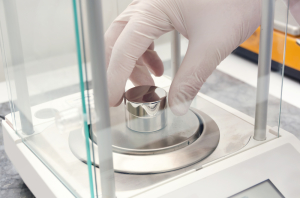
Load cell simulators are like wrenches to automotive mechanics. Factory Trained technicians use load cell simulators to trouble shoot scales efficiently, allowing little to no down time to the customer. The simulator itself does not
provide any voltage to load cell, but rather simulates a loadcell hooked to an indicator with the ease of turning a dial.
Digital Indicators supply either 5 volts DC (direct current) or 12 Volts DC, this is the excitation voltage to the loadcell. Loadcells will deflect or move very little, changing the resistance via the Wheatstone bridge resistor changing signal voltage, or return voltage. So, how does the simulator work? Well, with one click
of the dial on a load cell simulator you can simulate weight, by adjusting the resistance of the simulator. The indicator converts the signal voltage to the digital weight you see on your indicator.
Calibrating a digital indicator with a simulator before use can be helpful if the cell will not be in front of the technician. If they are sitting at a desk in front of the computer instead of in the factory, farmstead, or manufacturing floor, they may not be able to see if the load cell is accurately measuring materials. Using a simulator during set up can help avoid any errors that could hurt the quality of the materials or the load cell itself.
Using simulators can be incredibly important before and during the installation of load cells. They can ensure the reliability or measurements and the quality of the finished product as well.